Smart UART Displays
Contact UsSmart UART (Universal Asynchronous Receiver-Transmitter) is a cutting-edge technology that enables efficient and reliable data exchange between the display and connected devices. Unlike traditional displays, Smart UART goes beyond visuals, offering a dynamic interface for real-time information transfer and interaction. This innovative solution facilitates swift and synchronised communication, making it an ideal choice for applications demanding precision and responsiveness.
With Smart UART, experience a new dimension of connectivity that transforms displays into intelligent hubs, connecting your projects to a world of possibilities.
With Smart UART embedded display, upgrading your product to touchscreen TFT LCD display has never been easier. You can keep all your field proven hardware and software while replacing the monochrome display with vibrant colour TFT Smart Uart display. You can interface your hardware easily through UART and the ten GPIOs of Smart UART Display. If you’re looking for even more functionality, you can enhance your GUI by just a few simple UART commands and a three-wire hardware connection. Thanks to Smart UART, you can reduce your development cycle to just 1-2 weeks. That means you can bring your product to market faster, with a more sophisticated display, and at a lower cost.
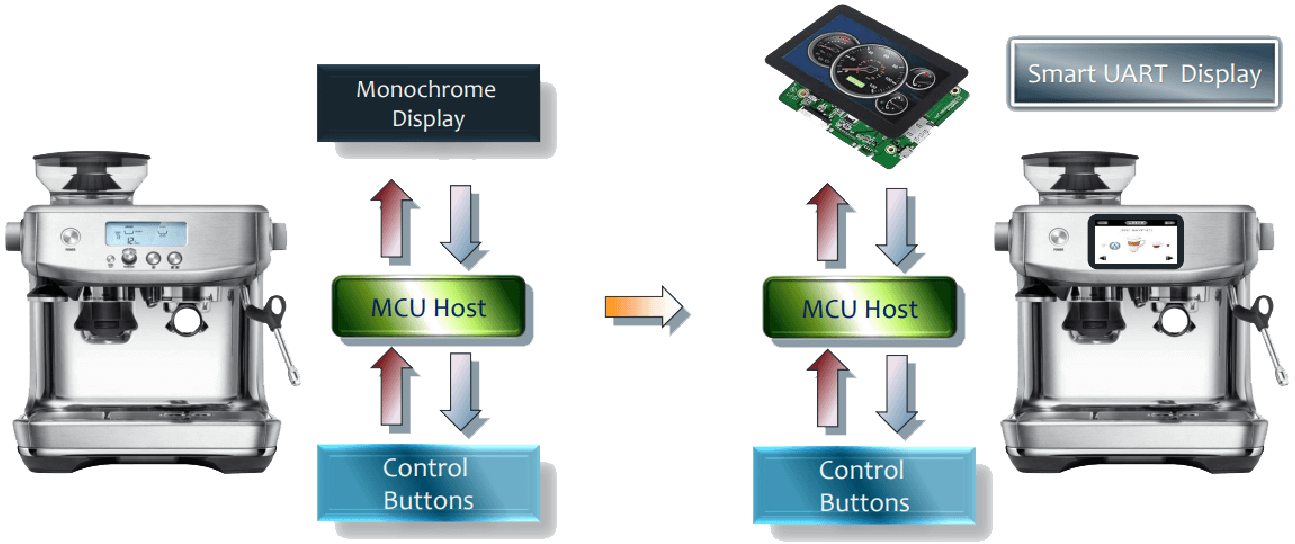
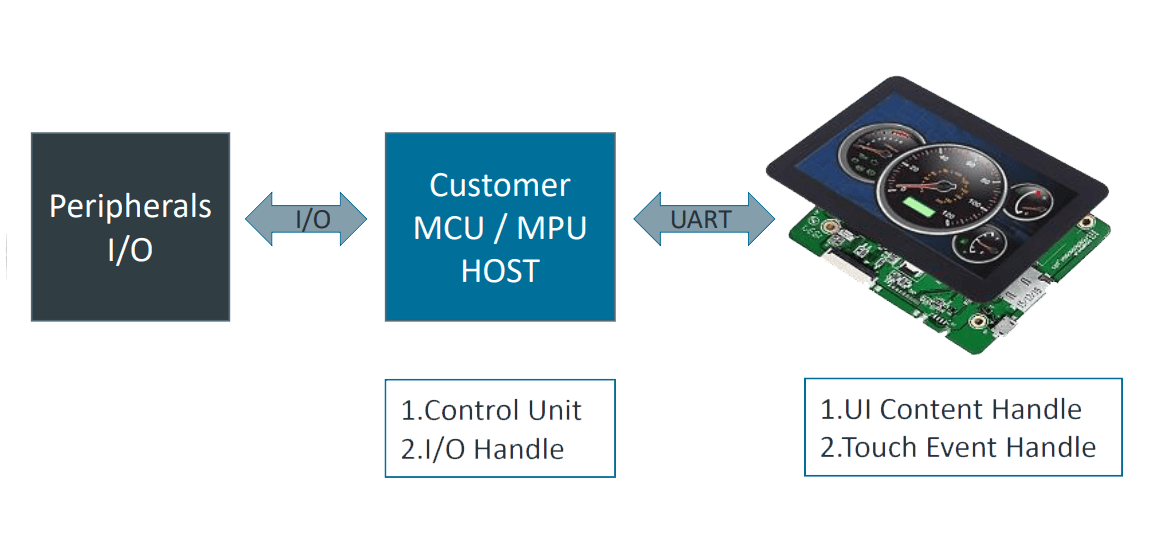
Frequently Asked Questions
What LCD screen sizes and resolutions does Smart UART embedded display offer?
Smart UART embedded display range covers 3.5” to 7” with resolution up to 800×480. We can customize the LCD based on your requirements.
What is the brightness of the LCD that Smart UART embedded display offers?
All standard products offer 850+ nits. We can customize the LCD brightness based on your requirements.
If I want to start the application development on Smart UART embedded display, what tools or S/W do I need?
You need below tools and S/W:
- A windows PC with GUI Editor installed (GUI Editor is a free tool provided by IHL)
- A 5V adaptor to power up the module (any mobile phone charger with micro-USB connector will work)
- A microSD card and a microSD card reader for transferring the program to the display module.
Do I need to learn any special programming language to use Smart UART embedded display?
No. if you use it as a pre-defined information display (such as Menu or simple status indicator, flashing LEDs). In such cases, no programming is necessary, as you can configure everything in GUI Editor tools. If you want to display dynamic information like meter readings or simple animations, you can achieve this by sending UART command from your existing H/W and S/W. (For example, if you are using PIC MCU, you can add the necessary UART commands to your existing MCU firmware to control the Smart UART display module).
Can I use my own graphics for buttons and slide bars in Smart UART embedded display?
Yes, you can use your own graphics for buttons, slide bars, and other elements in the Smart UART embedded display. The module supports graphics in .JPEG or .BMP format. You have the flexibility to design and incorporate your custom graphics, including backgrounds, images, buttons, and slide bars, to create a personalized and visually appealing user interface.
Can I adjust the of the brightness of the Smart UART embedded display through s/w?
Yes. You can send UART Command to adjust the brightness of the LCD module backlight.
How can I download the program into the Smart UART embedded display?
Copy the whole project folder to the root directory of the microSD card. Insert the microSD card into the microSD card slot of the Smart UART embedded display. Press the reset button. The new program will be executed.
